2019-10-28 17:01:26 +08:00
我们决定在 A-Keyboard 下个版本更新中加入 Vue 键盘。敬请期待,用法如下:
<a-keyboard :fixed-bottom-center="fixedBottomCenter" :style="styleObject" :input-on="inputOnObject" :onclick="onclickObject"></a-keyboard>
const keyboard = new Vue({
el: '#main',
components: {
'a-keyboard': aKeyboardVue.keyboard
},
data: {
fixedBottomCenter: false,
styleObject: {},
inputOnObject: {
inputEl: '#input',
inputType: 'value'
},
onclickObject: {
Enter: function() {
alert('oh! 这是自定义事件!它覆盖了原始的回车事件。This is a custom event! It override the original enter event.');
},
// '*': function() {
// alert('oh! 这是自定义事件,它覆盖了所有的键。This is a custom event that covers all the keys.')
// }
}
}
})
我们为你提供了 Default、Classic、Dark、GrassGreen 这四种默认样式
普通键盘:
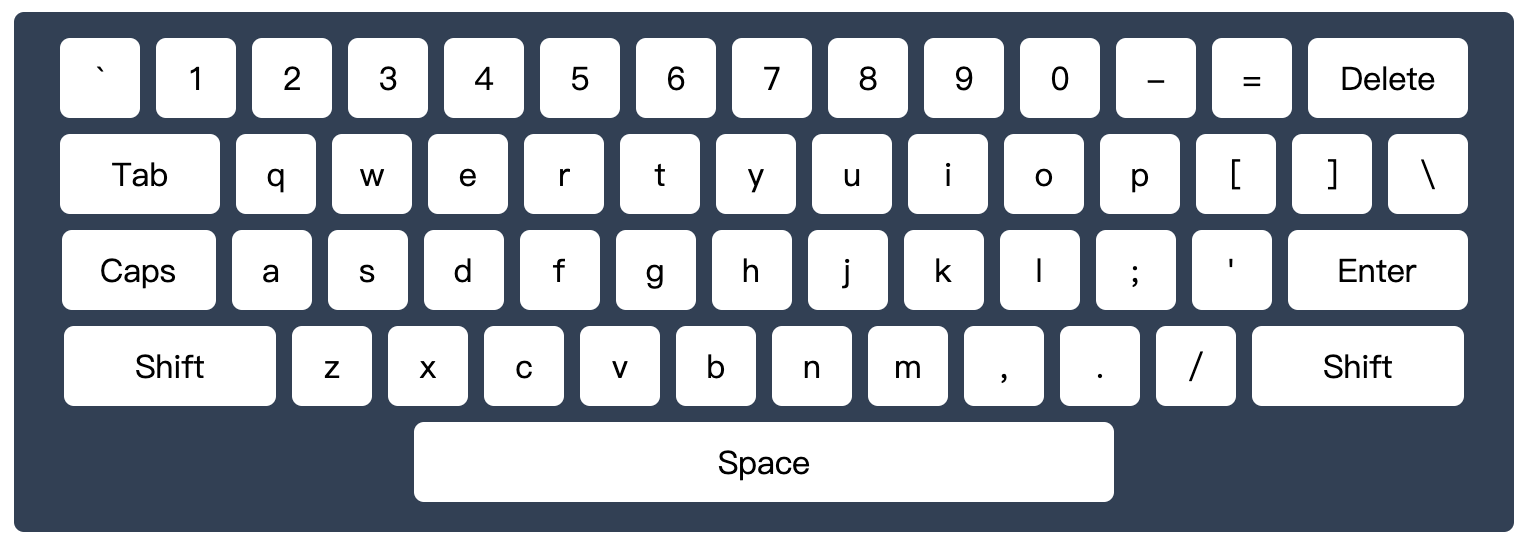
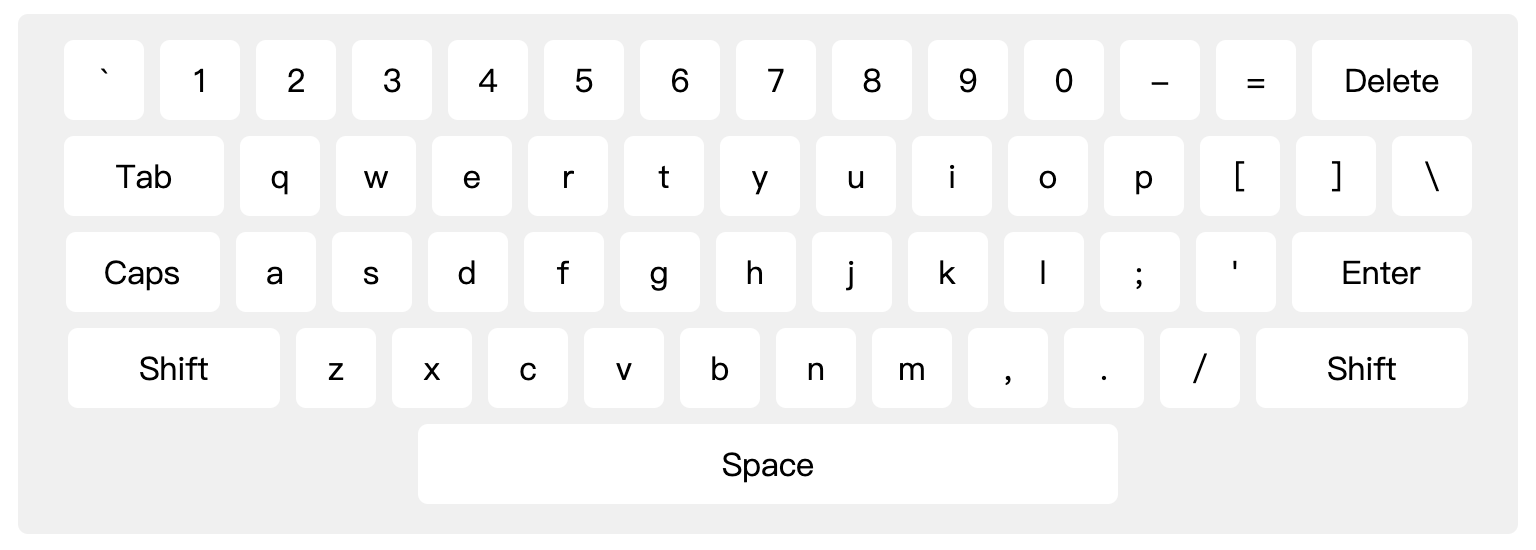
数字键盘:
手机键盘:
我们的版本目前发行在以下几个平台上:
欢迎 Star、Fork、Watch !
这是一个专为移动设备优化的页面(即为了让你能够在 Google 搜索结果里秒开这个页面),如果你希望参与 V2EX 社区的讨论,你可以继续到 V2EX 上打开本讨论主题的完整版本。
V2EX 是创意工作者们的社区,是一个分享自己正在做的有趣事物、交流想法,可以遇见新朋友甚至新机会的地方。
V2EX is a community of developers, designers and creative people.