2022-08-25 19:51:46 +08:00
拓扑大概是这个样子,两个设备都通过 AP 连接,有线部分都是超六类线
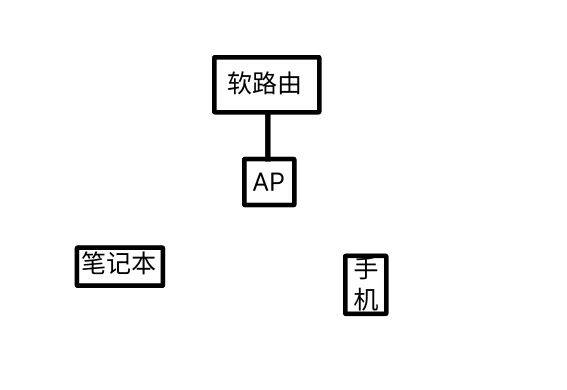
使用测速网测得
PC:319/62Mbps
手机:351/38Mbps
宽带 300/30Mbps ,每个设备访问互联网速度都是正常的,
然而设备间访问速度就很慢,无论是 smb 、ftp 、qrcp 传文件,只有 10-20MBps 左右。起初以为是软件优化问题没在意,后怀疑是设备的问题,使用 iperf3 测速,结果让我大吃一惊,内网传输速度竟然比访问互联网还慢?
PC:
sky96111@SurfaceSUSE ~> iperf3 -s
-----------------------------------------------------------
Server listening on 5201 (test #1)
-----------------------------------------------------------
Accepted connection from [phoneip], port 44408
[ 5] local [laptopip] port 5201 connected to [phoneip] port 44420
[ ID] Interval Transfer Bitrate
[ 5] 0.00-1.00 sec 7.67 MBytes 64.3 Mbits/sec
[ 5] 1.00-2.00 sec 11.1 MBytes 92.8 Mbits/sec
[ 5] 2.00-3.00 sec 15.3 MBytes 128 Mbits/sec
[ 5] 3.00-4.00 sec 10.5 MBytes 88.2 Mbits/sec
[ 5] 4.00-5.00 sec 15.1 MBytes 127 Mbits/sec
[ 5] 5.00-6.00 sec 14.3 MBytes 120 Mbits/sec
[ 5] 6.00-7.00 sec 16.6 MBytes 139 Mbits/sec
[ 5] 7.00-8.00 sec 13.9 MBytes 116 Mbits/sec
[ 5] 8.00-9.00 sec 16.7 MBytes 140 Mbits/sec
[ 5] 9.00-10.00 sec 14.6 MBytes 122 Mbits/sec
[ 5] 10.00-10.05 sec 539 KBytes 84.3 Mbits/sec
- - - - - - - - - - - - - - - - - - - - - - - - -
[ ID] Interval Transfer Bitrate
[ 5] 0.00-10.05 sec 136 MBytes 114 Mbits/sec receiver
Phone:
u0_a173@localhost ~> iperf3 -c surfacesuse.lan
Connecting to host surfacesuse.lan, port 5201
[ 5] local [phoneip] port 44420 connected to [laptopip] port 5201
[ ID] Interval Transfer Bitrate Retr Cwnd
[ 5] 0.00-1.00 sec 8.25 MBytes 69.2 Mbits/sec 91 143 KBytes
[ 5] 1.00-2.00 sec 11.2 MBytes 94.1 Mbits/sec 0 229 KBytes
[ 5] 2.00-3.00 sec 15.1 MBytes 127 Mbits/sec 0 308 KBytes
[ 5] 3.00-4.00 sec 10.9 MBytes 91.5 Mbits/sec 0 354 KBytes
[ 5] 4.00-5.00 sec 14.6 MBytes 122 Mbits/sec 0 409 KBytes
[ 5] 5.00-6.00 sec 14.8 MBytes 124 Mbits/sec 0 456 KBytes
[ 5] 6.00-7.00 sec 16.1 MBytes 135 Mbits/sec 0 505 KBytes
[ 5] 7.00-8.00 sec 14.1 MBytes 118 Mbits/sec 0 542 KBytes
[ 5] 8.00-9.00 sec 16.8 MBytes 141 Mbits/sec 0 584 KBytes
[ 5] 9.00-10.00 sec 14.5 MBytes 122 Mbits/sec 0 618 KBytes
- - - - - - - - - - - - - - - - - - - - - - - - -
[ ID] Interval Transfer Bitrate Retr
[ 5] 0.00-10.00 sec 136 MBytes 114 Mbits/sec 91 sender
[ 5] 0.00-10.05 sec 136 MBytes 114 Mbits/sec receiver
iperf Done.
尝试过:
这是一个专为移动设备优化的页面(即为了让你能够在 Google 搜索结果里秒开这个页面),如果你希望参与 V2EX 社区的讨论,你可以继续到 V2EX 上打开本讨论主题的完整版本。
V2EX 是创意工作者们的社区,是一个分享自己正在做的有趣事物、交流想法,可以遇见新朋友甚至新机会的地方。
V2EX is a community of developers, designers and creative people.