2022-10-15 18:26:32 +08:00
这个不是我的代码我也看不懂,所以想问问大家怎么解决?我在想是不是跟默认插槽有关
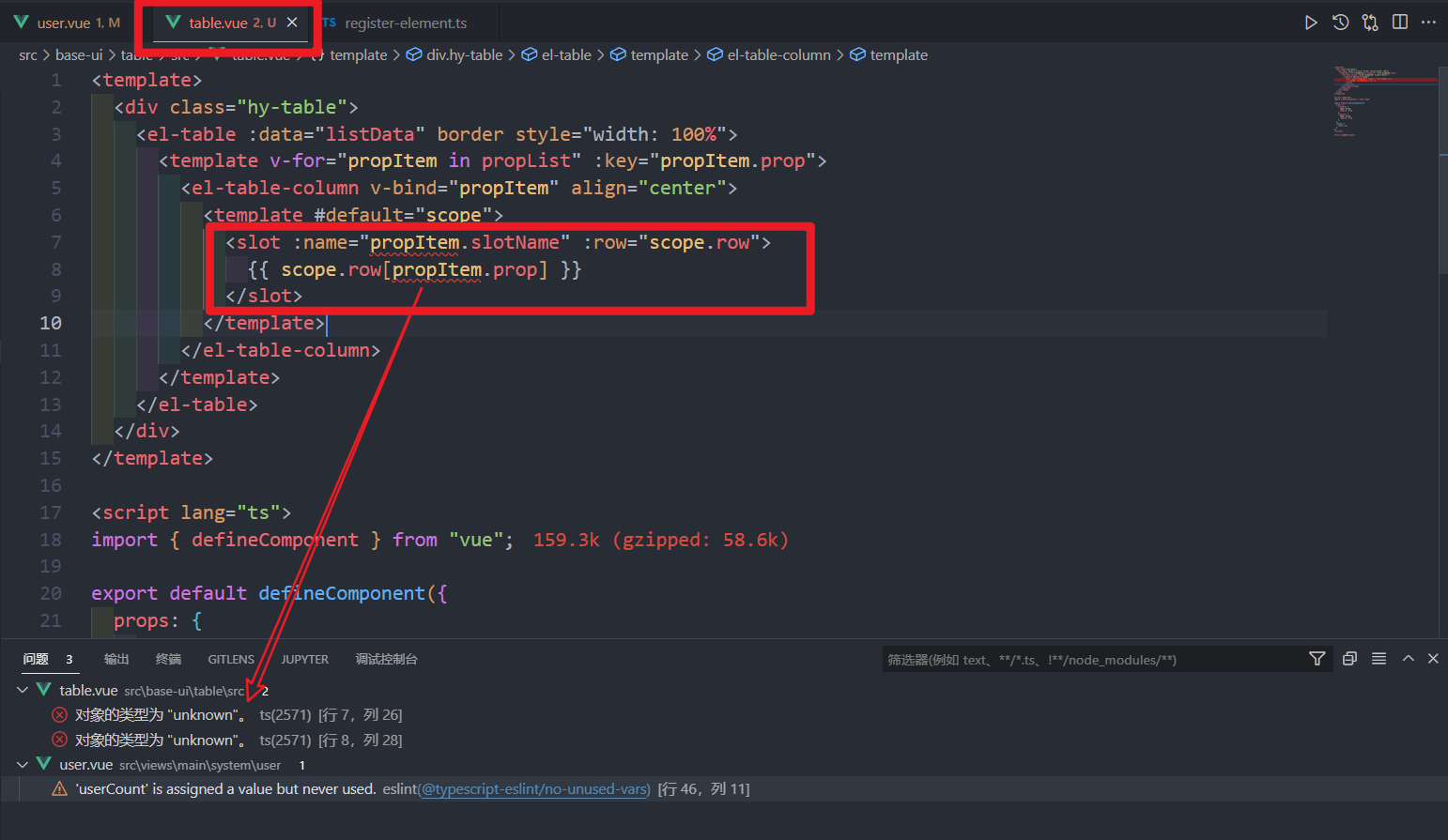
<template>
<div class="user">
<page-search :searchFormConfig="searchFormConfig" />
<div class="content">
<hy-table :listData="userList" :propList="propList">
<template #status="scope">
<el-button>{{ scope.row.enable ? "启用" : "禁用" }}</el-button>
</template>
<template #createAt="scope">
<strong>{{ scope.row.createAt }}</strong>
</template>
</hy-table>
</div>
</div>
</template>
<script lang="ts">
import { defineComponent, computed } from "vue";
//引入搜索模板
import PageSearch from "@/components/page-search";
//引入 user 组件的数据和配置
import { searchFormConfig } from "./config/search.config";
import { useStore } from "@/store";
import hyTable from "@/base-ui/table";
export default defineComponent({
name: "user",
components: {
PageSearch,
hyTable
},
setup() {
const userList = computed(() => store.state.system.userList);
const userCount = computed(() => store.state.system.userCount);
const propList = [
{ prop: "name", label: "用户名", minWidth: "100" },
{ prop: "realname", label: "真实姓名", minWidth: "100" },
{ prop: "cellphone", label: "电话号码", minWidth: "100" },
{ prop: "enable", label: "状态", minWidth: "100", slotName: "enable" },
{
prop: "createAt",
label: "创建时间",
minWidth: "250",
slotName: "createAt"
},
{
prop: "updateAt",
label: "更新时间",
minWidth: "250",
slotName: "updateAt"
}
];
return {
searchFormConfig,
userList,
propList
};
}
});
</script>
<style scoped>
.content {
padding: 20px;
border-top: 20px solid #f5f5f5;
}
</style>
<template>
<div class="hy-table">
<el-table :data="listData" border style="width: 100%">
<template v-for="propItem in propList" :key="propItem.prop">
<el-table-column v-bind="propItem" align="center">
<template #default="scope">
<slot :name="propItem.slotName" :row="scope.row">
{{ scope.row[propItem.prop] }}
</slot>
</template>
</el-table-column>
</template>
</el-table>
</div>
</template>
<script lang="ts">
import { defineComponent } from "vue";
export default defineComponent({
props: {
listData: {
type: Array,
require: true
},
propList: {
type: Array,
require: true
}
},
setup() {
return {};
}
});
</script>
<style scoped></style>
这是一个专为移动设备优化的页面(即为了让你能够在 Google 搜索结果里秒开这个页面),如果你希望参与 V2EX 社区的讨论,你可以继续到 V2EX 上打开本讨论主题的完整版本。
V2EX 是创意工作者们的社区,是一个分享自己正在做的有趣事物、交流想法,可以遇见新朋友甚至新机会的地方。
V2EX is a community of developers, designers and creative people.