2023-03-09 15:32:01 +08:00
https://github.com/libAudioFlux/audioFlux
一个用于音频和音乐分析、特征提取的库,支持数十种时频分析变换方法,以及相应时域、频域数百种特征组合,可以提供给深度学习网络进行训练,用于研究音频领域的分类、分离、音乐信息检索(MIR)、ASR 等各种任务。
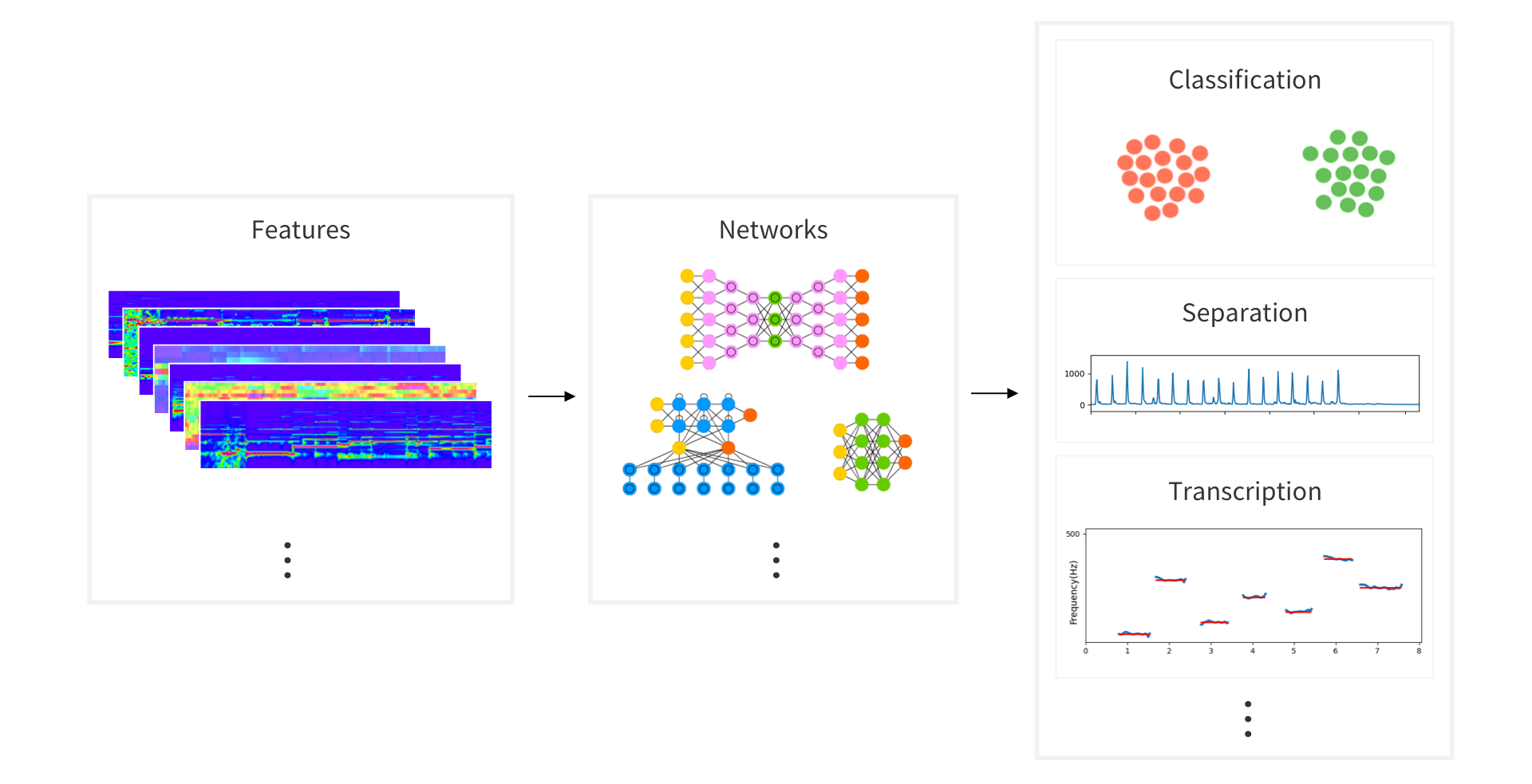
pip install audioflux
import numpy as np
import audioflux as af
import matplotlib.pyplot as plt
from audioflux.display import fill_spec
# Get a 220Hz's audio file path
sample_path = af.utils.sample_path('220')
# Read audio data and sample rate
audio_arr, sr = af.read(sample_path)
# Extract mel spectrogram
spec_arr, mel_fre_band_arr = af.mel_spectrogram(audio_arr, num=128, radix2_exp=12, samplate=sr)
spec_arr = np.abs(spec_arr)
# Extract mfcc
mfcc_arr, _ = af.mfcc(audio_arr, cc_num=13, mel_num=128, radix2_exp=12, samplate=sr)
# Display
audio_len = audio_arr.shape[0]
# calculate x/y-coords
x_coords = np.linspace(0, audio_len / sr, spec_arr.shape[1] + 1)
y_coords = np.insert(mel_fre_band_arr, 0, 0)
fig, ax = plt.subplots()
img = fill_spec(spec_arr, axes=ax,
x_coords=x_coords, y_coords=y_coords,
x_axis='time', y_axis='log',
title='Mel Spectrogram')
fig.colorbar(img, ax=ax)
fig, ax = plt.subplots()
img = fill_spec(mfcc_arr, axes=ax,
x_coords=x_coords, x_axis='time',
title='MFCC')
fig.colorbar(img, ax=ax)
plt.show()
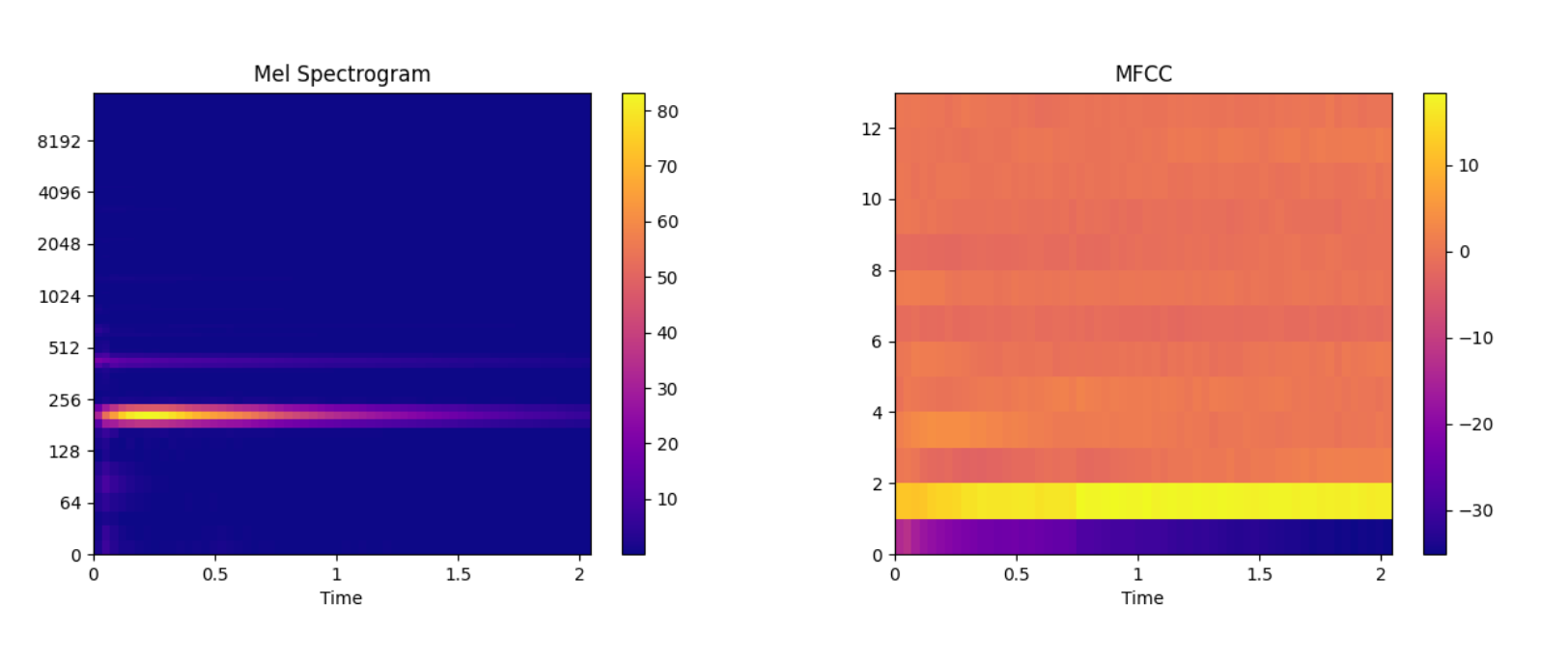
https://github.com/libAudioFlux/audioFlux
这是一个专为移动设备优化的页面(即为了让你能够在 Google 搜索结果里秒开这个页面),如果你希望参与 V2EX 社区的讨论,你可以继续到 V2EX 上打开本讨论主题的完整版本。
V2EX 是创意工作者们的社区,是一个分享自己正在做的有趣事物、交流想法,可以遇见新朋友甚至新机会的地方。
V2EX is a community of developers, designers and creative people.