2018-07-16 13:00:21 +08:00
收了很多二次元图片,难免会有重复的。 写了个小脚本删除重复的。
#! /bin/env python
# -*- coding:utf-8 -*-
import sqlite3
import hashlib
import os
import sys
def md5sum(file):
md5_hash = hashlib.md5()
with open(file,"rb") as f:
for byte_block in iter(lambda:f.read(65536),b""):
md5_hash.update(byte_block)
return md5_hash.hexdigest()
def create_hash_table():
if os.path.isfile('filehash.db'):
os.unlink('filehash.db')
conn = sqlite3.connect('filehash.db')
c = conn.cursor()
c.execute('''CREATE TABLE FILEHASH
(ID INTEGER PRIMARY KEY AUTOINCREMENT,
FILE TEXT NOT NULL,
HASH TEXT NOT NULL);''')
conn.commit()
c.close()
conn.close()
def insert_hash_table(file):
conn = sqlite3.connect('filehash.db')
c = conn.cursor()
md5 = md5sum(file)
c.execute("INSERT INTO FILEHASH (FILE,HASH) VALUES (?,?);",(file,md5))
conn.commit()
c.close()
conn.close()
def scan_files(dir_path):
for root,dirs,files in os.walk(dir_path):
print('create hash table for {} files ...'.format(root))
for file in files:
filename = os.path.join(root,file)
insert_hash_table(filename)
def del_repeat_file(dir_path):
conn = sqlite3.connect('filehash.db')
c = conn.cursor()
for root,dirs,files in os.walk(dir_path):
print('scan repeat files {} ...'.format(root))
for file in files:
filename = os.path.join(root,file)
md5 = md5sum(filename)
c.execute('select * from FILEHASH where HASH=?;',(md5,))
total = c.fetchall()
removed = 0
if len(total) >= 2:
os.unlink(filename)
removed += 1
print('{} removed'.format(filename))
c.execute('delete from FILEHASH where HASH=? and FILE=?;',(md5,filename))
conn.commit()
conn.close()
print('removed total {} files.'.format(removed))
def main():
dir_path = sys.argv[-1]
create_hash_table()
scan_files(dir_path)
del_repeat_file(dir_path)
if __name__ == '__main__':
main()
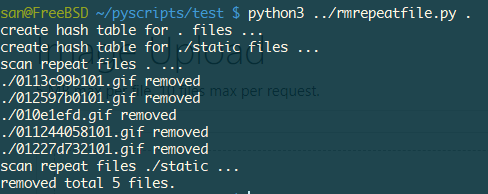
这是一个专为移动设备优化的页面(即为了让你能够在 Google 搜索结果里秒开这个页面),如果你希望参与 V2EX 社区的讨论,你可以继续到 V2EX 上打开本讨论主题的完整版本。
V2EX 是创意工作者们的社区,是一个分享自己正在做的有趣事物、交流想法,可以遇见新朋友甚至新机会的地方。
V2EX is a community of developers, designers and creative people.