2019-09-20 10:34:16 +08:00
个人之前的 blog,在去年还是前年的时候,从 wordpress 迁移到hexo。( PS:wordpress 简直是太慢太慢了,静态页的博客个人觉得就足够)期间,折腾过不少主题,用过next、indigo等,但是总觉得样式不够美观,就参考了部分主题,自己搞一个,后来自用了一段时间,想分享出来,欢迎吐槽。
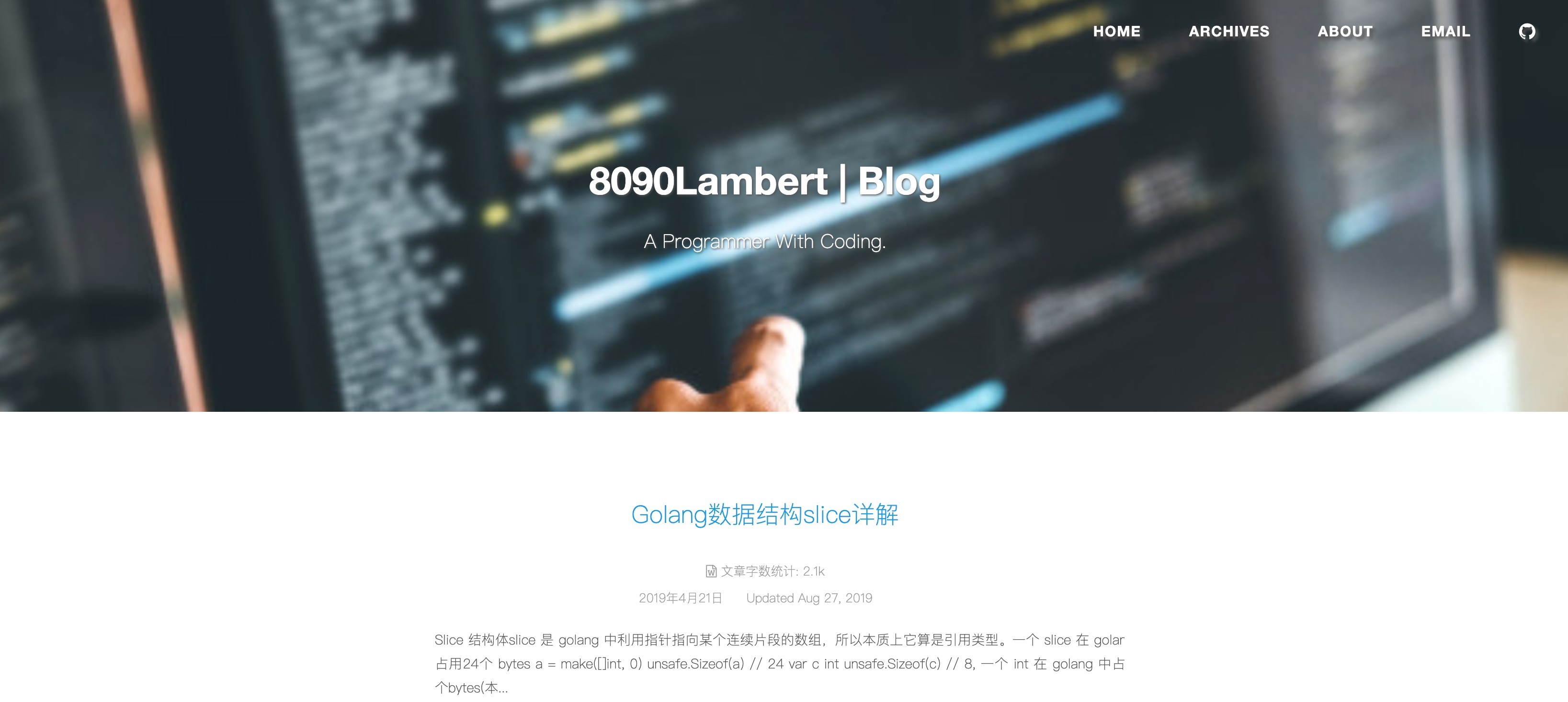
截止到目前为止,主题内集成了下列这些功能,都是即插即用,可以根据自己的需求来。
menumetadata定制$ cd hexo (hexo main directory)
$ git clone https://github.com/8090lambert/hexo-theme-easy.git themes/easy
$ vi themes/easy/_config.yml
集成了 font-awesome,在菜单可以选择 文本 和 Icon:
# Header Menu
menu:
Home: /
Archives: /archives
Email: mailto:<juzs215@gmail.com>
# change github values to your own addresses
Github:
url: https://github.com/8090Lambert
icon: github
# URL of the Home page image, For example:
# index_cover: /img/default-banner.jpg
# index_cover: http://8090lambert.cn/img/default-banner.jpg
index_cover: /img/default-banner.jpg
默认 200 字
# Use post content to trim portion text.
auto_excerpt:
enable: true
length: 200 # trim length, default 200
依赖hexo-wordcount,需要提前安装:
$ cd hexo_dict && npm install hexo-wordcount --save
# Post meta display settings
post_meta:
item_text: true
created_at: true
updated_at: true
categories: true
# Post wordcount display settings
# Dependencies: https://github.com/willin/hexo-wordcount
post_wordcount:
item_text: true
wordcount: true
min2read: false
totalcount: false
separated_meta: true
选择一个要使用的平台,申请对应的 appid & appkey (不允许同时开启多个)
# Many Comment Drivers, you can choose one to open it.
# Write your configure of which platform.
# disqus
disqus_shortname: false
# uyan
uyan_uid: false
# Gitment,https://github.com/imsun/gitment
gitment:
enable: false
owner:
repo:
client_id:
client_secret:
# Gitalk,
gitalk:
enable: false
owner:
repo:
admin:
client_id:
client_secret:
# Valine Comment system. https://valine.js.org
valine:
enable: false
appId: # your leancloud appId
appKey: # your leancloud appKey
notify: false # Mail notify
verify: false # Verify code
avatar: mm # Gravatar style : mm/identicon/monsterid/wavatar/retro/hide
placeholder: Just go go # Comment Box placeholder
guest_info: nick,mail,link # Comment header info
pageSize: 10 # comment list page size
# Hyper Comments support. Write your id here, or false to disable. http://hypercomments.com
hyper_id: false
# Footer setting.
footer:
# Specify the date when the site was setup.
# If not defined, current year will be used.
since: 2016
# Icon between year and copyright info.
icon: heart
# If not defined, will be used `author` from Hexo main config.
copyright: 8090Lambert
# Hexo link (Powered by Hexo).
powered: false
# Show PV/UV of the website/page with busuanzi.
# Get more information on http://ibruce.info/2015/04/04/busuanzi/
busuanzi_count:
# count values only if the other configs are false
enable: true
根据自己需要去开启,可以同时启用多个
# Google Analytics Write your tracking id here, or false to disable.s
google_analytics:
google_site_verification:
# CNZZ
cnzz: false
# BaiDu Analytics
baidu_tongji: false
# Sougou Verification.
sogou_site_verification: false
Ok,Enjoy yourself 😀
这是一个专为移动设备优化的页面(即为了让你能够在 Google 搜索结果里秒开这个页面),如果你希望参与 V2EX 社区的讨论,你可以继续到 V2EX 上打开本讨论主题的完整版本。
V2EX 是创意工作者们的社区,是一个分享自己正在做的有趣事物、交流想法,可以遇见新朋友甚至新机会的地方。
V2EX is a community of developers, designers and creative people.