这是一个创建于 2922 天前的主题,其中的信息可能已经有所发展或是发生改变。
前言、没图不说话,先上图。
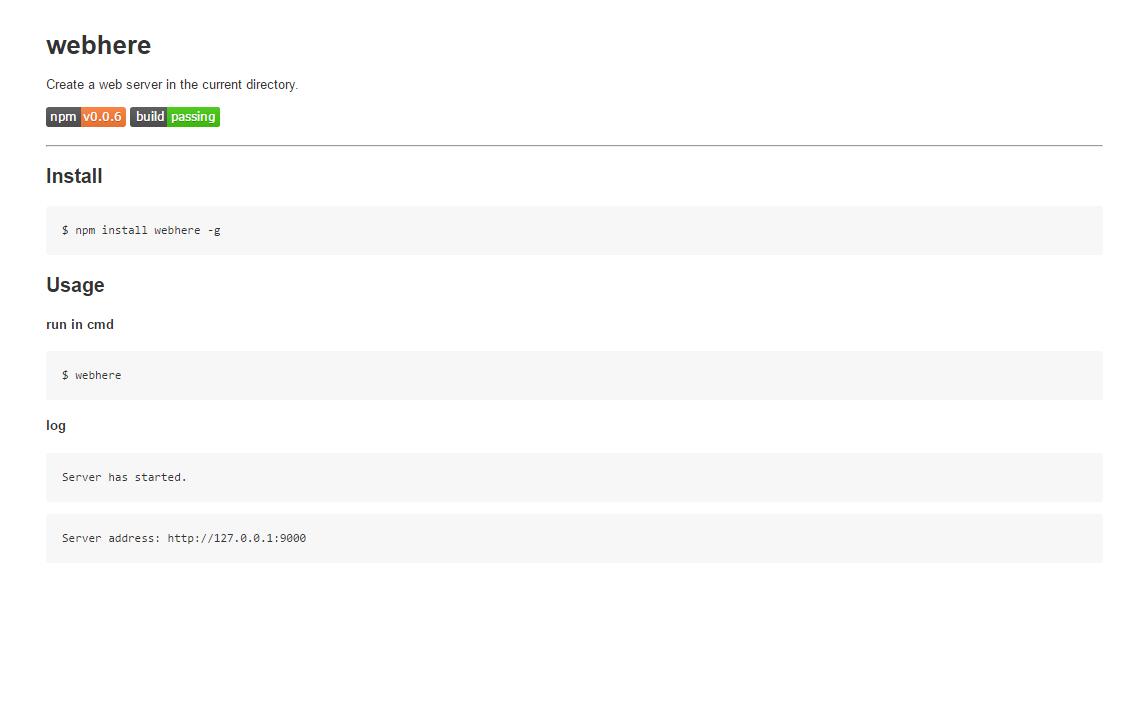
What's webhere?
有没有遇到这样的场景:写程序的时候,需要访问一个文件,这个文件 需要是放到一台 web 服务器上,但是你不是开发的 web 应用。
所以呢,你不得不去找一个 web 服务器,把你的文件上传上去,或者干脆直接创建一个 web 应用程序...
webhere 就是来解决这个问题,在你想要当做 web 根目录的目录下,打开你亲爱的命令行,敲下 webhere ,回车,搞定。
然后就可以通过 web 浏览器访问目录下的文件了。
# 安装
$ npm install webhere -g
# 运行
$ webhere
一、 原理
原理比较简单,一句话来说,就是搭建一个 web 服务器。
1.用 nodejs 的 http 包创建一个 web 服务。
2.对访问路径路由到具体的文件路径。
3.根据文件是否存在写具体的响应码,根据文件的后缀写具体 Content-type 。
4.返回文件的内容,响应结束。
二、 实现
源码发布在github上,可以直接去看。
三、 用例
#create a web server in the current directory with default port 9000
$ webhere
#create a web server with port 5000
$ webhere -p 5000
#create a web server in the /home directory with port 5000
$ webhere -p 5000 -b /home
#don't open browser
$ webhere -s
四、 参数
Usage: webhere [options]
Options:
-h, --help output usage information
-V, --version output the version number
-p, --port <n> port of web (default 9000)
-b, --basePath <path> base path of web (default .)
-s, --silent silent mode, don't open browser
目前尚无回复
