这是一个创建于 2063 天前的主题,其中的信息可能已经有所发展或是发生改变。
比如 知乎首页, 输入框 里的 八卦信息
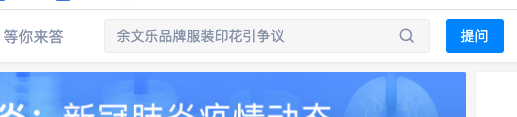
1
mercury233 2020-03-04 12:24:51 +08:00
感觉只能自定义 CSS 把 placeholder 文本颜色改成和背景一样
|
2
matrix67 2020-03-04 12:44:54 +08:00
js 把 placeholder 改为空就行了
|
3
find456789 OP |
4
autoxbc 2020-03-04 13:10:44 +08:00 uBlock 只用来处理纯 URL 规则,CSS 交给 Stylus,JS 管理器是 Tampermonkey
各司其职,不要试图用一个工具通吃(Adblock Plus 的隐藏 DOM 元素规则十分蹩脚) |
5
203x 2020-03-04 13:30:22 +08:00 |
6
find456789 OP |