推荐学习书目
› Learn Python the Hard Way
Python Sites
› PyPI - Python Package Index
› http://diveintopython.org/toc/index.html
› Pocoo
值得关注的项目
› PyPy
› Celery
› Jinja2
› Read the Docs
› gevent
› pyenv
› virtualenv
› Stackless Python
› Beautiful Soup
› 结巴中文分词
› Green Unicorn
› Sentry
› Shovel
› Pyflakes
› pytest
Python 编程
› pep8 Checker
Styles
› PEP 8
› Google Python Style Guide
› Code Style from The Hitchhiker's Guide
这是一个创建于 2097 天前的主题,其中的信息可能已经有所发展或是发生改变。
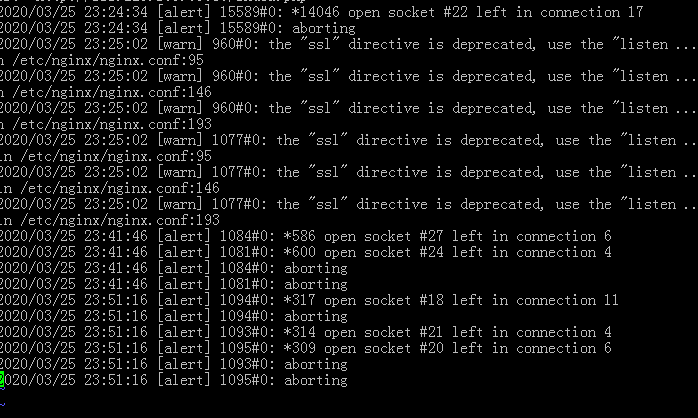
上面的 ssl 这个警告找到原因了 云掉了 nginx 里的 ssl on; 下面的 alert open socket left in connection 6 之类的错误 是什么原因? 查了半天搜索也没结果
django2.2 重设密码的时候 总是卡住超时 提示:
504 Gateway Time-out nginx/1.16.1
看了一下错误日志: 2020/03/26 00:26:10 [error] 1073#0: *20 upstream timed out (110: Connection timed out) while reading response header from upstream, client: 123.19.12.1, server: www.xxxxx.com, request: "POST /user/password/reset/ HTTP/1.1", upstream: "uwsgi://127.0.0.1:8001", host: "www.xxxx.com", referrer: "https://www.xxxx.com/user/password/reset/"
就是在运行 django2.2 重设密码的时候: https://www.xxxx.com/user/password/reset/
出现超时卡住。
以前好好的。前几天不知道改了什么就这样了 不知道跟上面图中的错误有关不?
下面是相关配置:
uwsgi.conf
# myweb_uwsgi.ini file
[uwsgi]
#django-related settings
socket = 127.0.0.1:8001
# the base directory (full path)
chdir = /var/www/website
# Django s wsgi file
module = website.wsgi:application
env = DJANGO_SETTINGS_MODULE = website.settings
daemonize = /var/log/nginx/website_access.log;
# process-related settings
# master
master = true
py-autoreload = 1
# maximum number of worker processes
processes = 4
threads = 2
# ... with appropriate permissions - may be needed
# chmod-socket = 664
# clear environment on exit
vacuum = true
nginx.conf
user nginx;
worker_processes 4;
error_log /var/log/nginx/error.log;
pid /run/nginx.pid;
include /usr/share/nginx/modules/*.conf;
worker_rlimit_nofile 65535;
events {
use epoll;
worker_connections 20000;
}
http {
log_format main '$remote_addr - $remote_user [$time_local] "$request" '
'$status $body_bytes_sent "$http_referer" '
'"$http_user_agent" "$http_x_forwarded_for"';
access_log /var/log/nginx/access.log main;
sendfile on;
tcp_nopush on;
tcp_nodelay on;
keepalive_timeout 60;
client_header_buffer_size 4k;
types_hash_max_size 2048;
include /etc/nginx/mime.types;
default_type application/octet-stream;
include /etc/nginx/conf.d/*.conf;
server {
listen 443;
server_name website.com;
ssl on;
ssl_certificate 1_www.website.com_bundle.crt;
ssl_certificate_key 2_www.website.com.key;
ssl_session_timeout 5m;
ssl_protocols TLSv1 TLSv1.1 TLSv1.2;
ssl_ciphers ECDHE-RSA-AES128-GCM-SHA256:HIGH:!aNULL:!MD5:!RC4:!DHE;
ssl_prefer_server_ciphers on;
charset UTF-8;
access_log /var/log/nginx/website_access.log;
error_log /var/log/nginx/website_error.log;
client_max_body_size 75M;
fastcgi_buffers 8 128k;
fastcgi_busy_buffers_size 128k;
location / {
include uwsgi_params;
uwsgi_pass 127.0.0.1:8001;
uwsgi_send_timeout 300;
uwsgi_connect_timeout 300;
uwsgi_read_timeout 300;
}
location /static {
expires 30d;
autoindex on;
#return 403;
add_header Cache-Control private;
alias /var/wwwr/website/static/;
}
location /media {
expires 30d;
autoindex on;
#return 403;
add_header Cache-Control private;
alias /var/wwwr/website/media/;
}
}
1
just1 2020-03-26 00:51:46 +08:00
upstream timed out (110: Connection timed out) while reading response header from upstream
这个是 django 超时了 |