这是一个创建于 1200 天前的主题,其中的信息可能已经有所发展或是发生改变。
veinmind-runner 镜像定时启动脚本,可使用 crontab 语法配置定时执行扫描镜像
安装
- 确定本地运行 Kubernetes 服务
[root@localhost veinmind]# kubectl get pods -n kube-system
NAME READY STATUS RESTARTS AGE
calico-kube-controllers-6d75fbc96d-2d67s 1/1 Running 0 48m
calico-node-47fzd 1/1 Running 0 48m
calico-typha-6576ff658-xsbbv 1/1 Running 0 48m
......
- 安装 helm
wget https://get.helm.sh/helm-v3.9.0-linux-amd64.tar.gz
tar -zxvf helm-v3.9.0-linux-amd64.tar.gz
mv linux-amd64/helm /usr/local/bin/helm
[root@localhost veinmind]# helm
The Kubernetes package manager
Common actions for Helm:
- helm search: search for charts
- helm pull: download a chart to your local directory to view
- helm install: upload the chart to Kubernetes
- helm list: list releases of charts
- 进入
helm_chart\veinmind\:
# 安装
[root@localhost veinmind]# helm install veinmind .
# 卸载
[root@localhost veinmind]# helm uninstall veinmind
配置解析
项目主要配置信息位于values.yaml:
jobs:
### REQUIRED ###
- name: veinmind-runner
image:
repository: veinmind/veinmind-runner
tag: latest
imagePullPolicy: IfNotPresent
schedule: "0 */8 * * *" ### 扫描周期配置
failedJobsHistoryLimit: 1
successfulJobsHistoryLimit: 3
concurrencyPolicy: Allow
restartPolicy: OnFailure
### OPTIONAL ###
command: ["/tool/entrypoint.sh"] ### 程序入口点
args:
- "scan-host" ### 运行参数
nodeSelector: ### 节点选择,可以依据标签将该任务推送到节点 类似的还有 nodeName,依据名称选择节点
beta.kubernetes.io/arch: amd64
resources: ### 资源配置,1000m == 1 个 CPU 单元,相当于 1 个物理 CPU 核,或 1 个虚拟核
limits:
cpu: 1000m
memory: 256Mi
requests:
cpu: 1000m
memory: 256Mi
volumes:
- name: files-mount
hostPath:
path: /
- name: sock-path
hostPath:
path: /var/run/docker.sock
volumeMounts:
- name: files-mount
mountPath: /host
- name: sock-path
mountPath: /var/run/docker.sock
获取节点标签:
[root@localhost veinmind]# kubectl get nodes --show-labels
NAME STATUS ROLES AGE VERSION LABELS
192.168.136.146 Ready control-plane,etcd,master,worker 12h v1.22.10 beta.kubernetes.io/arch=amd64,beta.kubernetes.io/os=linux,kubernetes.io/arch=amd64,kubernetes.io/hostname=192.168.136.146,kubernetes.io/os=linux,node-role.kubernetes.io/control-plane=,node-role.kubernetes.io/etcd=,node-role.kubernetes.io/master=,node-role.kubernetes.io/worker=,node.kubernetes.io/exclude-from-external-load-balancers=
运行截图
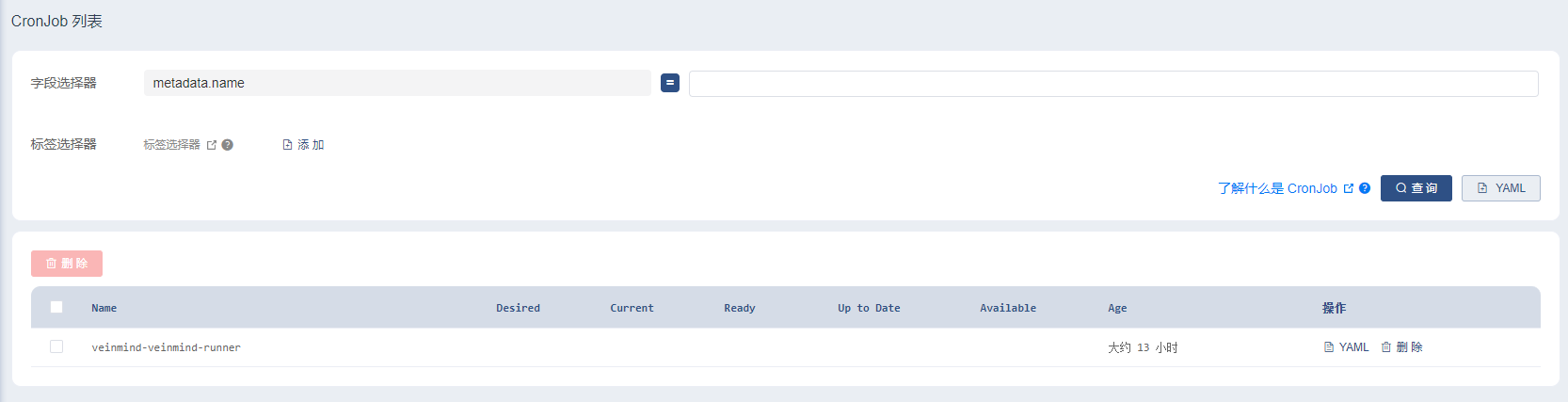
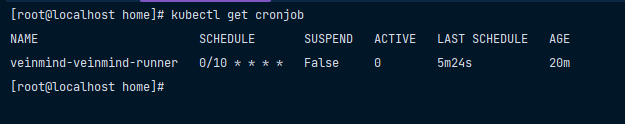
扫描结果请查询日志
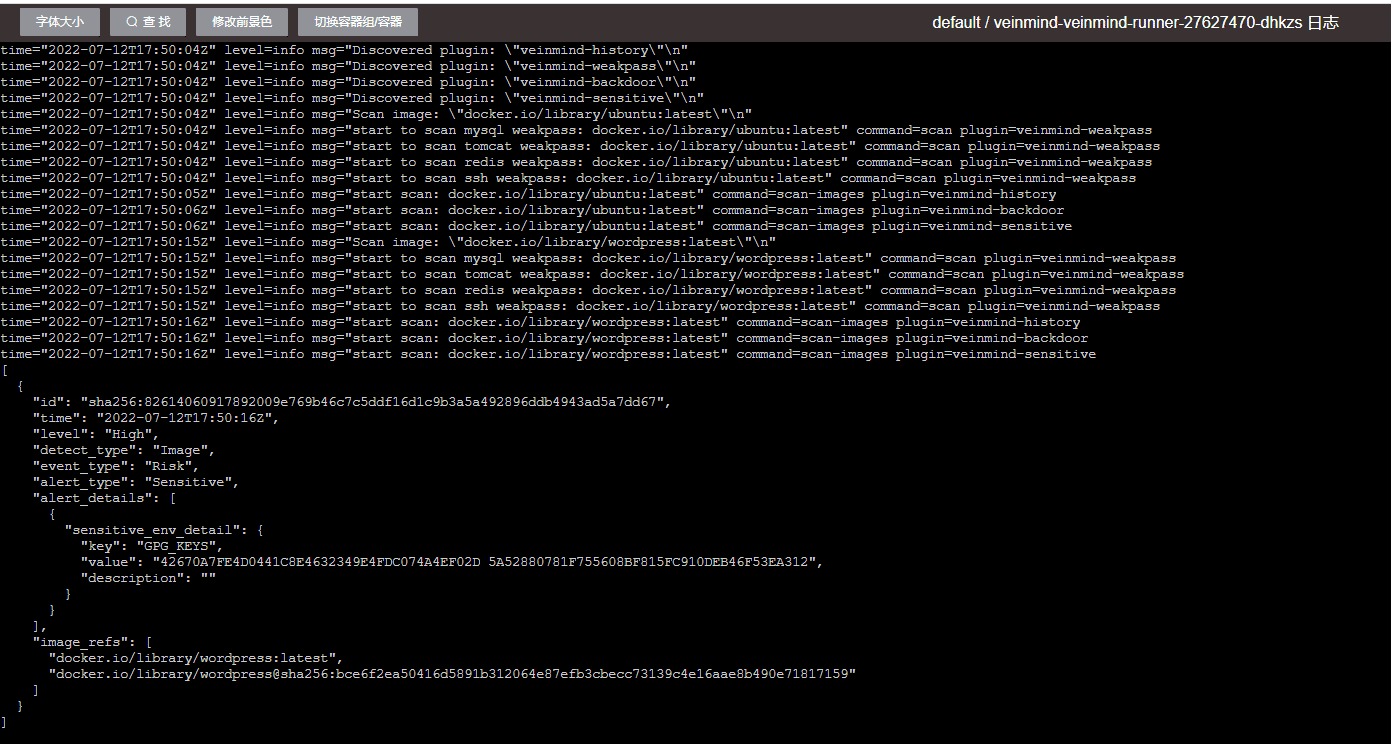
目前尚无回复