V2EX › 分享创造
也写了一个 OpenAI ChatBot —— Bot 酱,基于微信测试号+客服消息
easychen · easychen · 2023-10-09 14:40:12 +08:00 · 4304 次点击这是一个创建于 745 天前的主题,其中的信息可能已经有所发展或是发生改变。
特色:
- 基于微信测试号,不容易被封,可以邀请 100 人使用,适合小团队使用(当然理论上你也可以用来对接公众号)
- 基于客服消息,不受 5 秒超时限制
- 支持用户通过命令设置 API KEY 、URL
- 支持设置触发词
详细说明和代码请移步 GitHub:https://github.com/easychen/botchan 欢迎 Star ⭐️
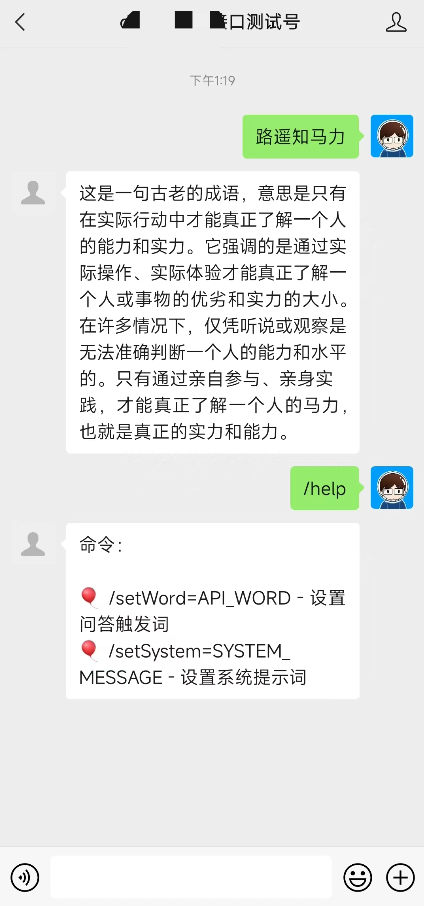
第 1 条附言 · 2023-10-10 22:39:10 +08:00
更新说明:
支持了 Azure 接口,非常适合团队使用;通过环境变量设置模型名称、超时、Max Tokens 、Temperature ;支持流模式,每生成一定的字数自动发送。
支持了 Azure 接口,非常适合团队使用;通过环境变量设置模型名称、超时、Max Tokens 、Temperature ;支持流模式,每生成一定的字数自动发送。
1
babaohuang 2023-10-09 14:56:34 +08:00
请问如何设置模型名称?
|
2
easychen OP @babaohuang 现在只能用 3.5 ,稍后我加个环境变量吧。
|
3
Alexsen 2023-10-09 15:36:33 +08:00
刚在微博看到,正在配置,已 Star
|
4
Armor 2023-10-09 16:20:45 +08:00
海外服务器 nginx 代理了官方的 api 接口,可以直接使用吗?试了下没反应
|
5
babaohuang 2023-10-09 16:35:02 +08:00
@easychen 好的,谢谢大佬!
|
6
easychen OP @babaohuang 加上了,通过 DEFAULT_MODEL 指定,通过 setModel 命令设置,通过 LOCK_MODEL 锁定命令。
https://github.com/easychen/botchan#%E5%AE%89%E8%A3%85%E5%92%8C%E9%85%8D%E7%BD%AE |
7
sunnyguyu91 2023-10-09 16:53:00 +08:00
不支持 arm 架构啊,难受了
|
8
anubu 2023-10-09 17:04:33 +08:00
是否支持 Azure 的 OpenAI 服务接口?简单部署了一下,对接 Azure 的接口不成功。
Web server started on port 9000 remove cache ai ret { error: { code: 'DeploymentNotFound', message: 'The API deployment for this resource does not exist. If you created the deployment within the last 5 minutes, please wait a moment and try again.' } } Unhandled Rejection at: Promise { <rejected> SyntaxError: Unexpected token o in JSON at position 1 at JSON.parse (<anonymous>) at llmReply (file:///app/index.js:349:48) at process.processTicksAndRejections (node:internal/process/task_queues:95:5) } reason: SyntaxError: Unexpected token o in JSON at position 1 at JSON.parse (<anonymous>) at llmReply (file:///app/index.js:349:48) at process.processTicksAndRejections (node:internal/process/task_queues:95:5) |
9
babaohuang 2023-10-09 17:11:32 +08:00
@easychen 👍👍感谢!
|
10
easychen OP @sunnyguyu91 linux/amd64,linux/arm64,linux/arm/v7 都支持了。其他架构自己拉 dockerfile 编译一下就行。
|
11
easychen OP @anubu 应该是之前的默认 deployment 没有对应上。我更新了一下,你拉取最新镜像试试。
模型和 deployment 映射如下: ``` { 'gpt-3.5-turbo':'gpt-35-turbo', 'gpt-3.5-turbo-0301':'gpt-35-turbo-0301', 'gpt-3.5-turbo-0613':'gpt-35-turbo-0613', 'gpt-3.5-16k':'gpt-35-16k', 'gpt-3.5-16k-0613':'gpt-35-16k-0613', 'gpt-4':'gpt-4', 'text-embedding-ada-002':'text-embedding-ada-002', } ``` |
12
babaohuang 2023-10-09 17:42:06 +08:00
大佬,还有一些问题,就是这个可以支持连续对话吗?还有,支持自定义 system content 吗?
|
13
easychen OP |
14
Armor 2023-10-09 18:19:50 +08:00 via iPhone
大佬可以看下我的问题吗?
|
16
easychen OP @Armor 只要和 openai 兼容的接口都能用,不能用可能是你配置填错了,可以在本地搭建下,用同样的参数,自己查一下报错信息。
|
17
easychen OP |
19
easychen OP |
20
Armor 2023-10-09 22:05:26 +08:00
@easychen #19
``` 2023-10-09 21:51:40 Web server started on port 9000 2023-10-09 22:01:56 remove cache 2023-10-09 22:02:01 ai ret { 2023-10-09 22:02:01 id: 'chatcmpl-xxxxxxxxxxxx', 2023-10-09 22:02:01 object: 'chat.completion', 2023-10-09 22:02:01 created: 1696860117, 2023-10-09 22:02:01 model: 'gpt-3.5-turbo-0613', 2023-10-09 22:02:01 choices: [ { index: 0, message: [Object], finish_reason: 'stop' } ], 2023-10-09 22:02:01 usage: { prompt_tokens: 9, completion_tokens: 18, total_tokens: 27 } 2023-10-09 22:02:01 } 2023-10-09 22:02:01 remove cache 2023-10-09 22:02:01 get access token failed ``` docker 看 log |
21
Armor 2023-10-09 22:07:46 +08:00
@Armor #20
这是我的 docker 启动命令 docker run -itd ` --name bot ` -e MP_APPID=wx ` -e MP_APPSECRET=123 ` -e MP_TOKEN=123 ` -e DEFAULT_API_URL=http://112.10.133.132 ` -e DEFAULT_API_WORD= ` -e DEFAULT_API_KEY=sk-xxxxxxxxxxxxxxxxxxxxxxxxxxxxxxxxxxxxxx ` -e LOCK_API_URL=true ` -e LOCK_API_KEY=true ` -e DB_TYPE=json ` -v E:/OneDrive/docker/bot/data:/data ` -p 12288:9000 ` easychen/botchan:latest |
22
easychen OP |
27
mosliu 2023-10-10 15:26:18 +08:00
@easychen 谢谢 辛苦了。
我自己改了。。代码写的丑就不提 pr 了。 还有几个地方也可处理下 1. 超时的提示 2. cf 提示 503 时候的提示 3. 返回过长时 sengMessage 分隔发送 |
28
easychen OP @mosliu
# 模型配置 可以进一步指定模型参数优化需要的答复 - MAX_TOKEN=1000 #返回的最大 token 数 - TEMPERATURE=0.8 #模型的 temperature - TIMEOUT=180 #超时秒数 - STREAM=true #是否采用流式传输 # 截断设置 过长文字可能导致内容无法返回,会截断为多条。 注意:受微信平台限制,每次互动,只能最多回复五条消息,因此不要将字数设置太低,可能导致超过五条 - REPLY_CHUNK_LENGHT=1000 #字数 |
30
Silently 2023-10-10 17:47:55 +08:00 via iPhone
能否增加个 azure openai 接口
|
31
easychen OP @Silently 默认应该支持的,你试试?
deployment 按这个创建: ``` { 'gpt-3.5-turbo':'gpt-35-turbo', 'gpt-3.5-turbo-0301':'gpt-35-turbo-0301', 'gpt-3.5-turbo-0613':'gpt-35-turbo-0613', 'gpt-3.5-16k':'gpt-35-16k', 'gpt-3.5-16k-0613':'gpt-35-16k-0613', 'gpt-4':'gpt-4', 'text-embedding-ada-002':'text-embedding-ada-002', } ``` |
33
Silently 2023-10-10 18:09:25 +08:00
@easychen 我这边按照你说的创建 依旧报错 “"error":{"code":"DeploymentNotFound", "message":"The API deployment for this resource does not exist. If you created the deployment within the last 5 minutes, please wait a moment and try again."” 模型名称和部署名是一致的
 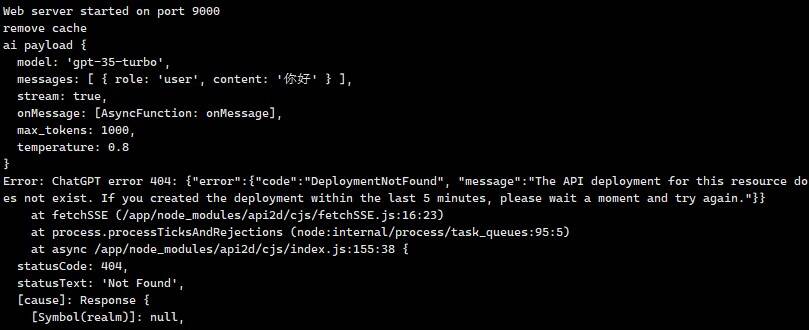 |
34
Silently 2023-10-10 18:10:30 +08:00
环境变量为
- DEFAULT_API_URL=https://xxxx.openai.azure.com - DEFAULT_API_WORD= - DEFAULT_API_KEY=2xxxxxx - DEFAULT_MODEL=gpt-35-turbo - LOCK_API_URL=true - LOCK_API_KEY=true - LOCK_MODEL=true - DB_TYPE=json |
37
DanielNg23 2023-10-27 21:36:20 +08:00
需要国内的 LLM 平台支持吗?可以来我们这边打一下黑客马拉松💪,有国内 LLM 厂商的支持,还有独立开发大佬作嘉宾,线上/线下均可参加😊,来线下能提供 7 天住宿顺便来大理到处玩玩⛰️🏄🎾🥏,最高有 AWS 提供的 2.5 万美金算力支持💰💰💰 https://mp.weixin.qq.com/s/MTqByjk8j_ekAMfcxgtP1g
|
