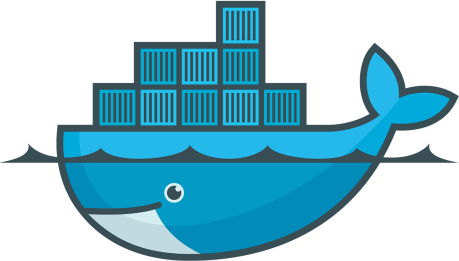这是一个创建于 278 天前的主题,其中的信息可能已经有所发展或是发生改变。
问题:如题目所示
1 ,docker-compose_mysql.yml
version: '1'
services:
jeecg_boot_mysql:
build:
context: ./db
environment:
MYSQL_ROOT_PASSWORD: 123456
MYSQL_ROOT_HOST: '%'
TZ: Asia/Shanghai
restart: always
hostname: jeecg_boot_mysql
container_name: jeecg_boot_mysql
image: "mysql:5.7.44"
command:
--character-set-server=utf8mb4
--collation-server=utf8mb4_general_ci
--explicit_defaults_for_timestamp=true
--lower_case_table_names=1
--max_allowed_packet=128M
--bind-address=0.0.0.0
ports:
- "3366:3306"
networks:
- szdz_network
networks:
szdz_network:
name: szdz_network
首先运行 mysql
2 ,然后往数据库导入数据
3 ,docker-compose.yml
version: '1'
services:
jeecg_boot_mysql:
build:
context: ./db
environment:
MYSQL_ROOT_PASSWORD: 123456
MYSQL_ROOT_HOST: '%'
TZ: Asia/Shanghai
restart: always
hostname: jeecg_boot_mysql
container_name: jeecg_boot_mysql
image: "mysql:5.7.44"
command:
--character-set-server=utf8mb4
--collation-server=utf8mb4_general_ci
--explicit_defaults_for_timestamp=true
--lower_case_table_names=1
--max_allowed_packet=128M
--bind-address=0.0.0.0
ports:
- "3366:3306"
networks:
- szdz_network
jeecg_boot_redis:
image: "redis:7.2.4"
ports:
- "9379:6379"
restart: always
hostname: jeecg_boot_redis
container_name: jeecg_boot_redis
networks:
- szdz_network
jeecg_boot_system:
build:
context: ./jeecg-module-system/jeecg-system-start
restart: on-failure
depends_on:
- jeecg_boot_redis
- jeecg_boot_mysql
container_name: jeecg_boot_system
image: "registry.cn-hangzhou.aliyuncs.com/xuegao_zn_data/zn:20240515_1044"
environment:
"jeecg_boot_redis_host": "jeecg_boot_redis"
"jeecg_boot_redis_port": "9379"
"jeecg_boot_mysql_host": "jeecg_boot_mysql"
"jeecg_boot_mysql_port": "3366"
"jeecg_boot_mysql_database": "jeecg_boot"
"jeecg_boot_mysql_username": "root"
"jeecg_boot_mysql_password": "123456"
hostname: jeecg_boot_system
ports:
- "8080:8080"
networks:
- szdz_network
networks:
szdz_network:
name: szdz_network
4 ,sprinboot
datasource:
master:
url: jdbc:mysql://${jeecg_boot_mysql_host}:${jeecg_boot_mysql_port}/${jeecg_boot_mysql_database}?characterEncoding=UTF-8&useUnicode=true&useSSL=false&tinyInt1isBit=false&allowPublicKeyRetrieval=true&serverTimezone=Asia/Shanghai&allowMultiQueries=true
username: ${jeecg_boot_mysql_username}
password: ${jeecg_boot_mysql_password}
driver-class-name: com.mysql.cj.jdbc.Driver
redis:
database: 0
host: ${jeecg_boot_redis_host}
port: ${jeecg_boot_redis_port}
password: ''
遇到问题: redis 可以正常的链接,但是 mysql 死活连不上
报错:
2024-05-15 18:35:53 2024-05-15 10:35:53.371[jeecg-system] [8082] [main] [ERROR] [,] [com.alibaba.druid.pool.DruidDataSource:943] - init datasource error, url: jdbc:mysql://jeecg_boot_mysql:3366/jeecg_boot?characterEncoding=UTF-8&useUnicode=true&useSSL=false&tinyInt1isBit=false&allowPublicKeyRetrieval=true&serverTimezone=Asia/Shanghai&allowMultiQueries=true
2024-05-15 18:35:53 com.mysql.cj.jdbc.exceptions.CommunicationsException: Communications link failure
2024-05-15 18:35:53
2024-05-15 18:35:53 The last packet sent successfully to the server was 0 milliseconds ago. The driver has not received any packets from the server.
2024-05-15 18:35:53 at com.mysql.cj.jdbc.exceptions.SQLError.createCommunicationsException(SQLError.java:174)
2024-05-15 18:35:53 at com.mysql.cj.jdbc.exceptions.SQLExceptionsMapping.translateException(SQLExceptionsMapping.java:64)
我自己排查问题 1 ,我查询过 Google 和 openai ,但是没有找到解决办法 2 ,我查看过 docker network inspect szdz_network ,发现确实是在一个网络环境中。
6 条回复 • 2024-05-15 21:00:56 +08:00
1
q0000001 278 天前 via Android 你走容器内网络就不需要 3366 的端口,走 3306 就行。3366 是映射到宿主机的
|
2
RedBeanIce OP @q0000001 感谢!!我去试试!
|
3
q0000001 278 天前 via Android
@RedBeanIce 但是你说 redis 能连,我持怀疑态度。等你反馈
|
4
RedBeanIce OP |
5
keakon 277 天前 提醒一下,如果你不需要在外部访问 mysql ,只需要 jeecg_boot_system 能访问到 jeecg_boot_mysql ,那么不需要配置 ports ,同一个 network 下可以互相访问。暴露数据库是有风险的。
|
6
RedBeanIce OP @keakon 感谢指点。
|