这是一个创建于 3107 天前的主题,其中的信息可能已经有所发展或是发生改变。
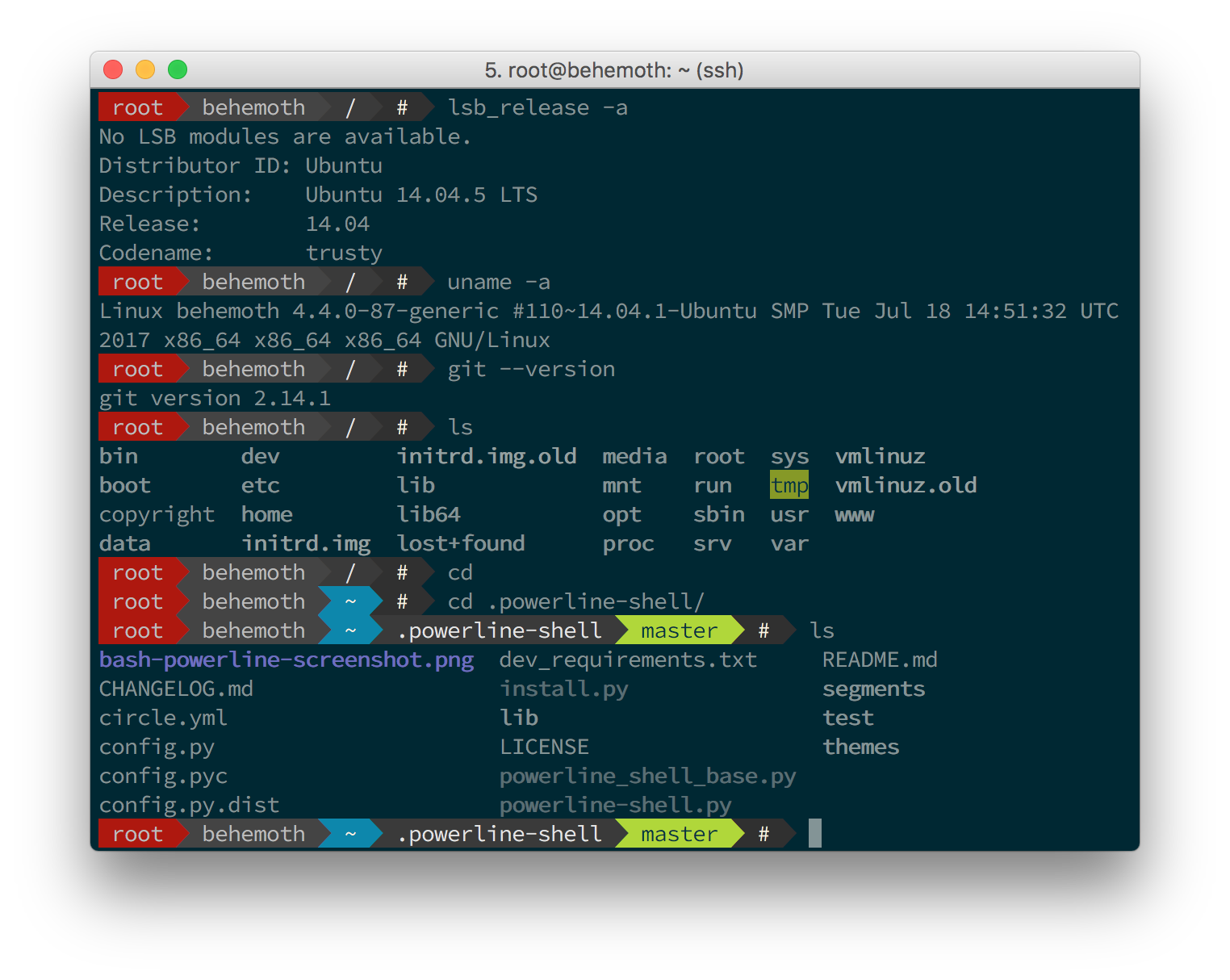
安装步骤:
git clone https://github.com/milkbikis/powerline-shell ~/.powerline-shell
cd ~/.powerline-shell
cp config.py.dist config.py
./install.py
然后将下面的内容放入 .bashrc 的末尾:
function _update_ps1() {
PS1="$(~/.powerline-shell/powerline-shell.py $? 2> /dev/null)"
}
if [ "$TERM" != "linux" ]; then
PROMPT_COMMAND="_update_ps1; $PROMPT_COMMAND"
fi
然后执行:
exec $SHELL
即可完成安装。
因为读取 git 状态这个操作会频繁依赖 git status 的结果,所以需要将系统上的 git 更新到最新版本,这样 git status 会快很多:
sudo add-apt-repository ppa:git-core/ppa
sudo apt-get update
sudo apt-get install git
1 条回复 • 2017-08-14 18:28:37 +08:00
1
hei1000 2017 年 8 月 14 日
这么花哨, 上图有点麻烦,懒得上图了
|