这是一个创建于 2534 天前的主题,其中的信息可能已经有所发展或是发生改变。
现在的状态是这样:
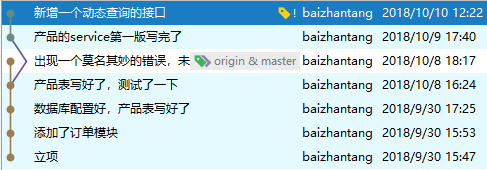
至于为什么会出现这种情况呢,是我在一次 checkout revision 之后,重新写了代码并提交了。现在我想把那个多余的 commit 删除掉,master 和 origin 都还指向它。现在我每次提交都会显示下面这个弹窗
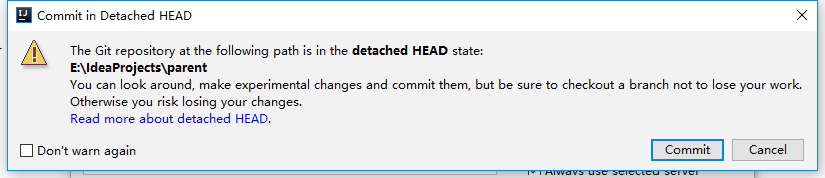
前辈们支支招,诚谢.
1
yianbin 2018-10-10 12:57:03 +08:00
git push -f -u origin master 试试?
|
2
samuel37 2018-10-10 13:14:52 +08:00
为什么不直接把 repo 删了呢?
把错误的 commit revert 再 push。 |
3
lnim 2018-10-10 13:17:13 +08:00 via iPhone
本地修改好 push -f
|
4
jowan 2018-10-10 13:18:34 +08:00
先退回:reset --soft 版本
再强行 push 远程库:git push -f 接下来 把同步版本后增加的 commit 提交就可以了 我一般都是这样做的 |
5
Deville 2018-10-10 13:19:45 +08:00 同 1L ,另外。。 有个建议。。个人习惯。。 觉得 commit 还是正式化些比较好。。少些口语表述。。
|
6
que01 2018-10-10 13:43:19 +08:00
修改 .git/refs/heads/branch_name 里面的版本号(这个版本号要注意长度) 这样指向的就是目标版本号 并记住后面几次有效的版本号 使用 git cherry-pick aaa1111 bbb222 ccc333 这样重做有效提交这块
|
7
Ooooooooozil 2018-10-10 13:55:43 +08:00 commit message 推荐 http://gitmoji.carloscuesta.me
|
8
icylogic 2018-10-10 13:59:19 +08:00 via iPhone 可以不删就尽量别删,比起删除一个 commit,更好的做法是用一个新的 commit 做 revert,并且写好为什么要这么做。
如果一定要删,就 reset 之后 push --force,不过做好被同事打的心理准备…… |
9
icylogic 2018-10-10 14:02:01 +08:00 via iPhone
revert 具体怎么做可以参考 https://www.atlassian.com/git/tutorials/undoing-changes/git-revert
The git revert command can be considered an 'undo' type command, however, it is not a traditional undo operation. Instead of removing the commit from the project history, it figures out how to invert the changes introduced by the commit and appends a new commit with the resulting inverse content. This prevents Git from losing history, which is important for the integrity of your revision history and for reliable collaboration. |
10
CoCoMcRee 2018-10-10 14:04:57 +08:00
我一般是从出错前一个 commit 拉个 branch
|
11
CoCoMcRee 2018-10-10 14:06:44 +08:00
我一般是从出错的分支先改个名字(本地和远端都改), 再前一个 commit 拉个 branch , 然后把正确的再合过来, 然后把推到远端,再把名字改回来, 把之前出错的分支删掉就好了, 这样远端就相当于没有了这个出错的 commit
|
12
Raymon111111 2018-10-10 14:17:30 +08:00
reset 然后 push force
|


