这是一个创建于 2039 天前的主题,其中的信息可能已经有所发展或是发生改变。
开源地址:Github.com/liteBB/liteBB
liteBB (轻博客)功能齐全,简单轻快
A lite Blog & Board on mobile.
- 移动优先
- 功能齐全,简单轻快
- 分享文章、图片、视频和文件
- 支持 Markdown & 实时预览
- 用户评论 / 回复评论
- 标签分类、搜索等
- 中、英文 双语版
- PWA 适配 Android 和 iOS 13
一分钟搭建,史上最轻快!
复制、粘贴以下 7 行代码,一分钟即可完成:
ubuntu@vm-ubuntu:~$ sudo apt update
ubuntu@vm-ubuntu:~$ sudo apt install git
ubuntu@vm-ubuntu:~$ sudo git clone https://github.com/litebb/litebb
ubuntu@vm-ubuntu:~$ cd litebb
ubuntu@vm-ubuntu:~/litebb$ sudo apt install python3-pip
ubuntu@vm-ubuntu:~/litebb$ sudo pip3 install -i https://pypi.tuna.tsinghua.edu.cn/simple/ -r requirements.txt
ubuntu@vm-ubuntu:~/litebb$ sudo /usr/local/bin/gunicorn -D -w 4 -b 0.0.0.0:80 wsgi:application
支持 Linux 和 Windows 10 系统 WSL 中安装,以上代码在 Ubuntu 14/16/18 and Debian 8/9 实测通过。
应用截图
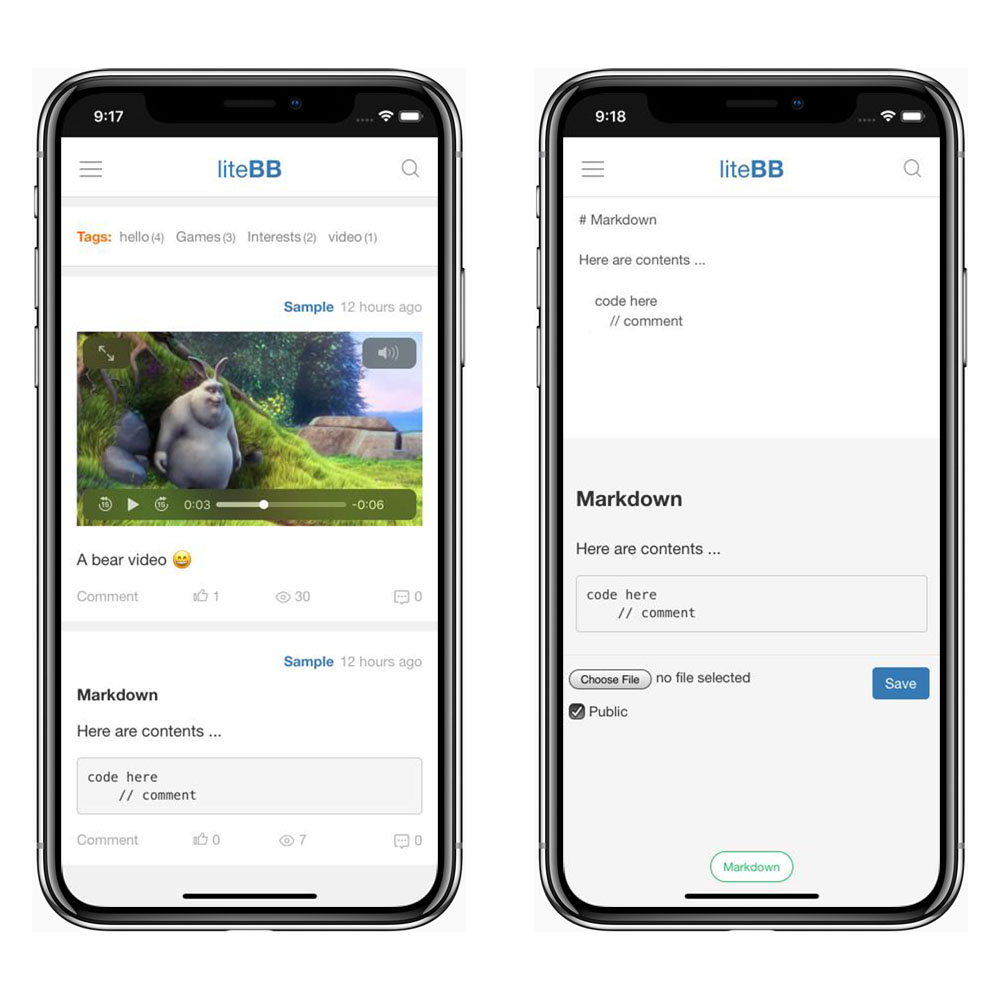
点亮 ⭐ Star 哦: Github.com/liteBB/liteBB
1
SomeBottle 2020-02-19 17:21:47 +08:00
支持作品,感觉这个很适合用作技术博客
|
2
RYAN0UP 2020-02-19 17:48:01 +08:00 via iPhone
一分钟搭建有点夸张了,应该是一分钟跑起来🌚
|
3
qinrui 2020-02-19 18:31:57 +08:00 via iPhone
用宝塔面板管理的 vps,能安装这个么?怎么操作呀?
|
7
xyjtou OP @qinrui 博客网址貌似现在无法访问啦😂
去年 4 月份安装的,当时用宝塔装好还上传了两张面板演示图: https://i.loli.net/2020/02/19/e3Gd6YIf49DlFOW.jpg https://i.loli.net/2020/02/19/xs2joJ1SXBeh7YP.jpg 印象中,按 bt 面板提示,一路下来就安装好了。。。 |
8
PressOne 2020-02-20 11:34:30 +08:00 via Android
可以直接在 Win10 上运行吗?
|
9
xyjtou OP @PressOne 可以在 win7 和 win10 上用的。
本地有 Python3 (没有的话,直接官网下载 python-3.6.0.exe 安装即可,注意勾选:添加 Python 到系统 PATH )就可以。下载源码,直接启动: C:\Users\YourPC\litebb>pip3 install -i https://pypi.tuna.tsinghua.edu.cn/simple/ -r requirements.txt C:\Users\YourPC\litebb>python manage.py runserver 应用截图 on Win7: https://i.loli.net/2020/02/20/N7mGSVjYplf5cKA.png |
10
summerain4ever 2020-02-20 22:25:00 +08:00
登陆 提升用户不存在,无法使用,需要在哪里添加
|
11
xyjtou OP |